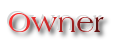CCleaner - The best junk cleaner [Recommended]
Page 1 of 1
![CCleaner - The best junk cleaner [Recommended] Empty](https://2img.net/i/empty.gif) CCleaner - The best junk cleaner [Recommended]
CCleaner - The best junk cleaner [Recommended]
![CCleaner - The best junk cleaner [Recommended] Ccleaner](https://2img.net/h/cybernetnews.com/wp-content/uploads/2007/03/ccleaner.jpg)
CCleaner is an easy to use program that can remove temporary files from your computer thus freeing unused space and as well includes a privacy protector utility. Removing temporary files can improve hard drive performance and subsequently speed computer performance.
Some of the information that can be removed with CCleaner are: cookies which can store passwords to specific web sites, URL history, cookies, Autocomplete form history, and the index.dat file. These can include passwords to financial sites or to paid services.
This is extremely helpful to the user. This information can be gathered through malicious means to gain access to valuable information. With CCleaner you can easily clean this data from your computer making it inaccessible to others.
Temporary files and privacy protector interface
![CCleaner - The best junk cleaner [Recommended] 1](https://2img.net/h/www.pcnineoneone.com/ccleaner/img/1.jpg)
CCleaner as well includes a registry scan utility which can be used to restore lost performance or correct annoying error messages that are generated from a corrupt registry.
It can address such errors in the registry and correct the following: removes unused and old entries, including File Extensions, ActiveX Controls, ClassIDs, ProgIDs, Uninstallers, Shared DLLs, Fonts, Help Files, Application Paths, Icons, Invalid Shortcuts and more.
Registry cleaner interface for CCleaner
![CCleaner - The best junk cleaner [Recommended] 2](https://2img.net/h/www.pcnineoneone.com/ccleaner/img/2.jpg)
The program as well includes an uninstaller to safely remove unwanted programs from your computer.
Uninstaller interface for CCleaner
![CCleaner - The best junk cleaner [Recommended] 3](https://2img.net/h/www.pcnineoneone.com/ccleaner/img/3.jpg)
Last but not least CCleaner as well can be used to cleanup the Windows startup thus removing programs from startup and freeing unused RAM memory.
CCleaner Startup manager interface
![CCleaner - The best junk cleaner [Recommended] 4](https://2img.net/h/www.pcnineoneone.com/ccleaner/img/4.jpg)
The application is easy to use for even the most challenged user. It includes a simple to use update feature and access to online support.
Not only does ccleaner free space up it also fixes common computer problems with it's issues tab. This includes a registry cleaner which checks for registry integrity as well as file integrity.
Removing all these clutter files can speed up your pc dramatically. Old cache files will no longer be able to be used to invade your machine either.
Also ccleaner comes with a startup cleanup utility. Which you can choose what programs start with your computer. There are many other options to remove cookies or save cookies as well as adding custom files and folders to clean.
You can also check for updates easily for c cleaner by using the link at the bottom right of the program window. Enjoy using ccleaner, it is the best free pc cleaner on the market.
Original Article
Home Page
Download Latest Version
Page 1 of 1
Permissions in this forum:
You cannot reply to topics in this forum|
|
|