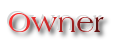Lock folder without Any Software
Page 1 of 1
 Lock folder without Any Software
Lock folder without Any Software
This is amazing trick to lock your folder
Using this trick not only lock your folder but also hide it from the view.
Here how you do it
Copy the code below
How to do it
Copy above folder into notepad.
Deleting the "type your password here" on the text and replace them with your desired password.
Now save that file by extension as name.bat ( Name is your choice)
On your screen now there will be a bat file created.
Double click on that file.
You will see now have the locker folder created on the same directory as the bat file.
Save/Move your files to that folder.
Now double click on the bat file and a command prompt will appeard asking you whether to lock your folder.
Press Y to comfirm to hide your folder/file and N to ignore the message.
After you locked that folder it will become hidden.
To unlock that folder double click on that bat file and simply key in your password and it will be unlocked.
Using this trick not only lock your folder but also hide it from the view.
Here how you do it
Copy the code below
cls
@ECHO OFF
title Folder Locker
if EXIST "Control Panel.{21EC2020-3AEA-1069-A2DD-08002B30309D}" goto UNLOCK
if NOT EXIST Locker goto MDLOCKER
:CONFIRM
echo Are you sure u want to Lock the folder(Y/N)
set/p "cho=>"
if %cho%==Y goto LOCK
if %cho%==y goto LOCK
if %cho%==n goto END
if %cho%==N goto END
echo Invalid choice.
goto CONFIRM
:LOCK
ren Locker "Control Panel.{21EC2020-3AEA-1069-A2DD-08002B30309D}"
attrib +h +s "Control Panel.{21EC2020-3AEA-1069-A2DD-08002B30309D}"
echo Folder locked
goto End
:UNLOCK
echo Enter password to Unlock folder
set/p "pass=>"
if NOT %pass%==type your password here goto FAIL
attrib -h -s "Control Panel.{21EC2020-3AEA-1069-A2DD-08002B30309D}"
ren "Control Panel.{21EC2020-3AEA-1069-A2DD-08002B30309D}" Locker
echo Folder Unlocked successfully
goto End
:FAIL
echo Invalid password
goto end
:MDLOCKER
md Locker
echo Locker created successfully
goto End
:End
How to do it
Copy above folder into notepad.
Deleting the "type your password here" on the text and replace them with your desired password.
Now save that file by extension as name.bat ( Name is your choice)
On your screen now there will be a bat file created.
Double click on that file.
You will see now have the locker folder created on the same directory as the bat file.
Save/Move your files to that folder.
Now double click on the bat file and a command prompt will appeard asking you whether to lock your folder.
Press Y to comfirm to hide your folder/file and N to ignore the message.
After you locked that folder it will become hidden.
To unlock that folder double click on that bat file and simply key in your password and it will be unlocked.
 Similar topics
Similar topics» Made your folder invisible
» Soluto Review - Anti-frustation software
» CrossTalk EVP - software that lets you communicate with spirits!
» Cameyo: A Free Application Virtualization Software
» PC Tools™ Privacy Guardian 4.5 Internet Privacy Software
» Soluto Review - Anti-frustation software
» CrossTalk EVP - software that lets you communicate with spirits!
» Cameyo: A Free Application Virtualization Software
» PC Tools™ Privacy Guardian 4.5 Internet Privacy Software
Page 1 of 1
Permissions in this forum:
You cannot reply to topics in this forum|
|
|