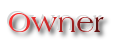Notepad Log
Page 1 of 1
 Notepad Log
Notepad Log

In this tutorial I am going to teach you all how to create a log using a notepad automatically evertime you use them.
Its very useful especially to record down your day by day schedule or as a diary.
Open a blank Notepad file.
Then type in .LOG (In Uppercase as shown on the image above) in the first line of the file, hit Enter once.
Save the file and close it.
Now run the notepad file and notice that Notepad appends the current date and time to the end of the file and places the cursor on the line after it.
Type your notes and then save and close the file.
Each time you open the file, the Notepad repeats the process automatically, appending the time and date to the end of the file and placing the cursor below it.
Page 1 of 1
Permissions in this forum:
You cannot reply to topics in this forum|
|
|