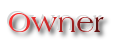Comparison between Microsoft Security Essentials, Avira, avast!, and AVG
 Comparison between Microsoft Security Essentials, Avira, avast!, and AVG
Comparison between Microsoft Security Essentials, Avira, avast!, and AVG
When evaluating security software and trying to decide which one you want to use, there are two main areas which you should look at, which is its features and performance.
Table of Contents :
1. Features Comparison
2. Performance Comparison - Detection Rates
3. Speed and Computer Resource Usage
4. Final Verdict
5. Download Links
1. Features Comparison
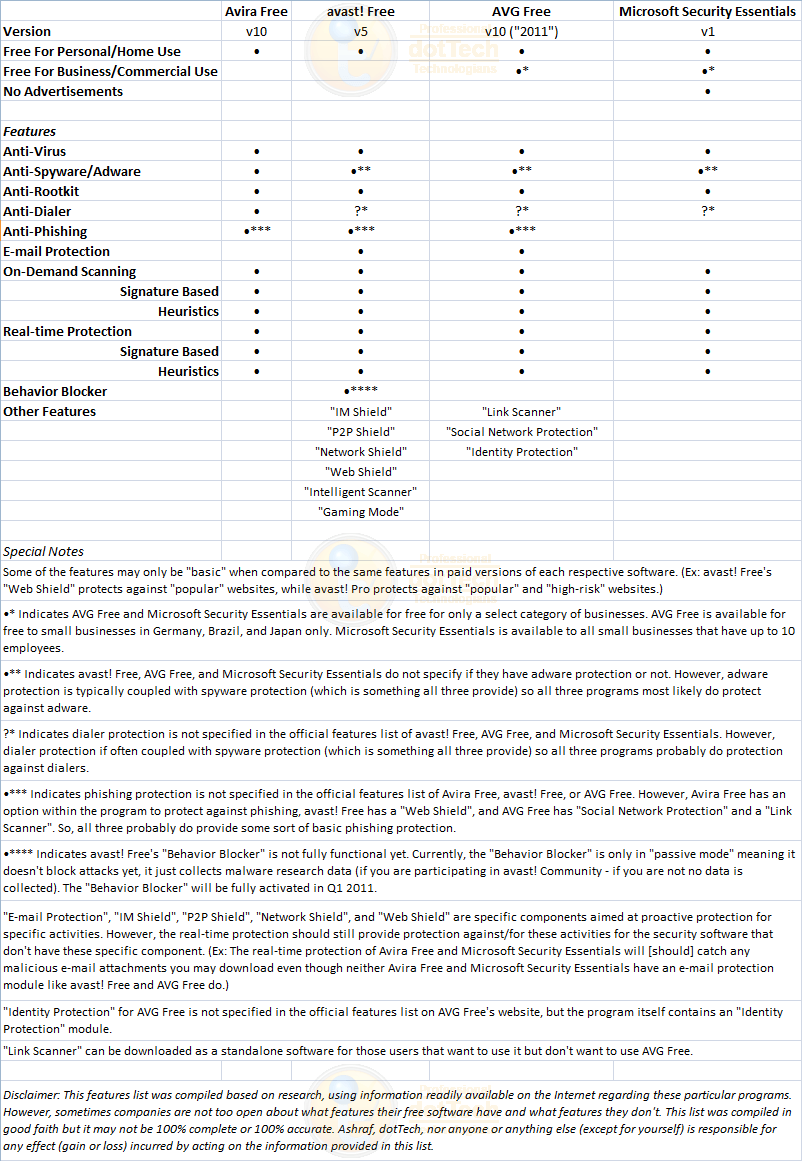
In terms of features, as you can see in the chart above, all four programs provide the necessary fundamental protection. However, it is worth noting that neither of the programs provide full/advanced phishing protection; you will have to cough up money for paid versions to get full/advanced phishing protection. Or, you could just be careful about what links you click and double-check to make sure the website you are at is who it claims to be since phishing success heavily depends on social engineering and user ambivalence.
Furthermore, while all four programs provide the fundamentals, avast! is the most notable one for going "above and beyond" the basics and providing a little extra bang for the buck (or lack there-of). In other words, avast! provides more "extra" features than the other three, although AVG Free also has some nice extras.
Lastly, even though Microsoft Security Essentials is the only one to not prompt users with advertisements it must be noted that the ads in avast! Free are non-intrusive and embedded within the main console window - they are not the popup ads Avira Free is notorious for and AVG Free sometimes displays.
2. Performance Comparison - Detection Rates
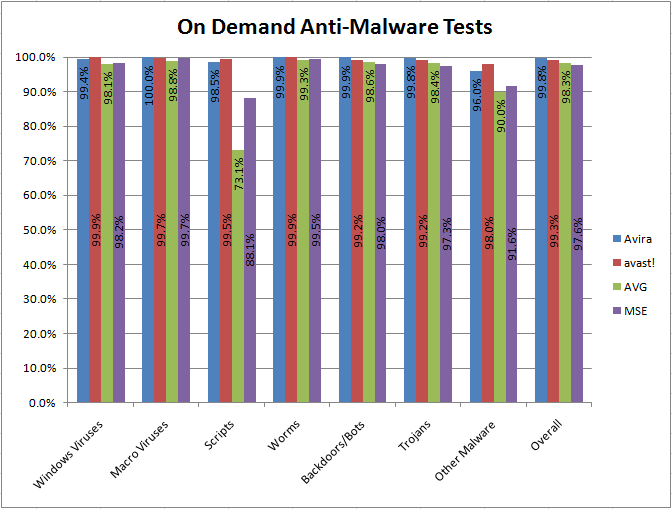
Note :
I did not conduct the tests that the above charts show data from. Both charts are based off data provided in AV-Comparatives.org's August 2010 On-Demand Comparative and May 2010 Retrospective/Proactive Test. AV-Comparatives.org is an authority on security software tests; visit their website to learn about their methodology and read their full tests, which include tests done with other security software. I have attained permission from AV-Comparatives.org to reprint their test results.
When viewing the above test results, keep a few things in mind :
The On-Demand Anti-Malware Tests are tests done on the security software with all their features enabled (with all settings set to the highest possible). The Retrospective/Proactive Anti-Malware Tests are tests done specifically on the security softwares' heuristics capabilities; their capabilities to protect against unknown/new malware that there is no signature for. However, it needs to be mentioned that heuristics is not the only feature that protects against unknown/new malware. Other feature such as behavior blocking also help detect unknown/new malware; but only the heuristics feature (and no other features such as behavior blocking) was tested in the Retrospective/Proactive Anti-Malware Tests.
The tests were conducted 4-7 months ago. In other words, Avira, avast!, AVG, and MSE (Microsoft Security Essentials) may have improved their performance since these tests were conducted. These are the versions of each program used for both of the above tests :
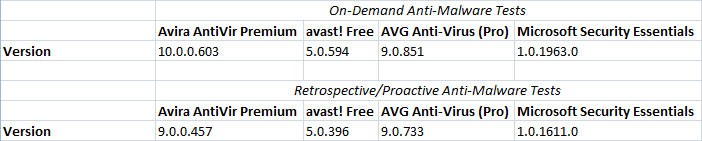
The tests were conducted using the paid versions of Avira and AVG, while the free version of avast! was used and of course Microsoft Security Essentials.
Because of all the above mentioned points,
The performance of each software today may be different than when the tests were conducted.
The performance of the free editions of Avira and AVG may perform slightly different than what is shown above since paid versions for Avira and AVG were used.
However, for the purposes of a simple comparison these test results work just fine because they give general indications, which is what we are looking for.
That being said, the results are a mixed bag. Avira outperforms the other three in on-demand tests but the performance of all four programs is so similar that in real-life usage the protection will be pretty much the same; the difference between protection is minimal and will typically only be felt when conducting benchmarks or tests.
For the retroactive/prospective tests, it is not a surprise that all four programs performed much worse than they did in the on-demand tests simply because detecting unknown/new malware is much harder than detecting malware you have a database signature for. What is a surprise, however, is the program that topped the list: Microsoft Security Essentials. Kudos to Microsoft for creating a program that can detect unknown/new malware relatively well. Another surprise was the fourth place performance of avast!; however it needs to be noted avast!'s behavior blocker is not fully functional yet and was not used in this test; it will surely improve avast!'s detections once it is. (Plus you must keep in mind the earlier point that avast! Free was used whereas Avira Premium and AVG Anti-Virus Pro are used.)
Another worthwhile aspect to consider is the area of false positives. Avira and avast! both had "few" false positives in both on-demand and retrospective/proactive tests; AVG had "many" false positives in on-demand tests and "few" in retrospective/proactive tests; Microsoft Security Essentials had "very few" false positives in on-demand and retrospective/proactive tests. Now, in my experience Avira is very bad at false positives; but I have not used Avira in a while so the false positives problem have been been improved. However, it really isn't Avira's false positive ratings that I want to highlight - it is Microsoft Security Essentials'. For both tests Microsoft Security Essentials had "very few" false positives, which is very impressive. Once again I have to give kudos to Microsoft for this.
3. Speed and Computer Resource Usage
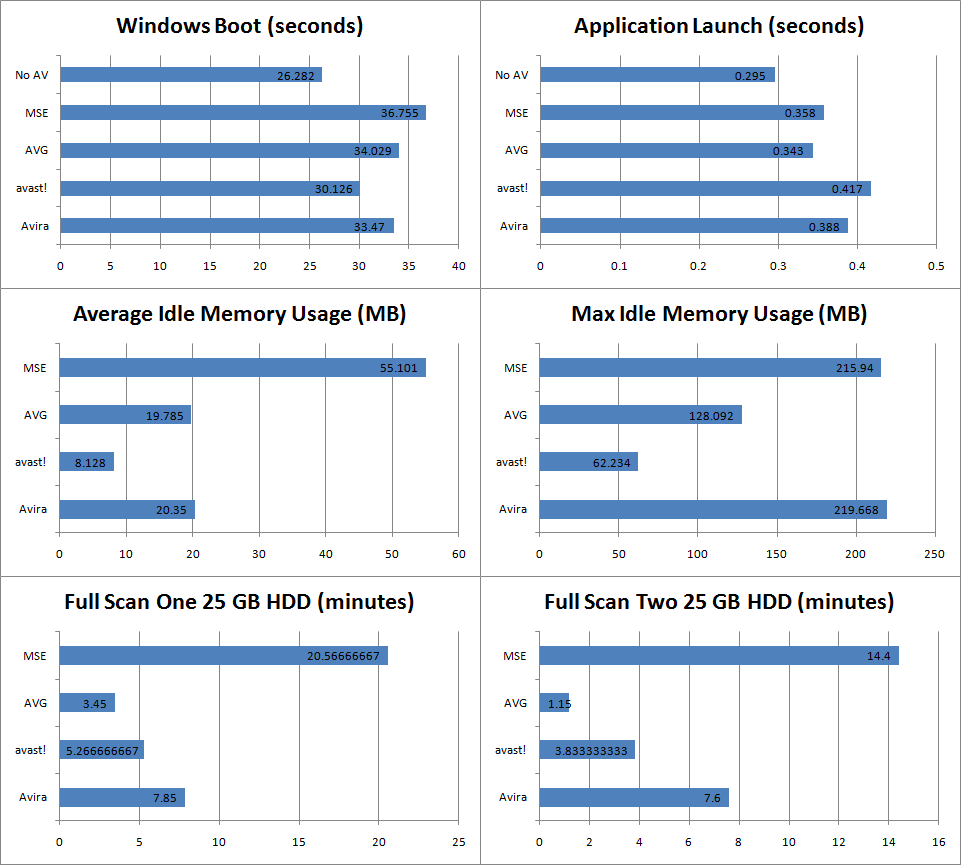
Note :
I did not conduct the tests that the above charts show data from. All six charts are based on data available at Raymond.cc's Lightest Antivirus Test. Visit Raymond's website for information on his methodology, all the tests he conducted, and the results on all the security software he tested. I have attained permission from Raymond.cc to reprint the above test results.
Note :
*Avira Free v10, avast! Free v5, AVG Free v10 ("2011"), and Microsoft Security Essentials v1 were used for the above speed/resource usage tests.
**For all tests shown above, the lower the better.
Generally speaking, it appears that avast! is the most RAM friendly, while AVG conducts the fastest scans. In regards to Windows boot and application launch, the time differences between all four programs account for a minimal amount of time (barely a few seconds) so the differences between the results is negligible. Furthermore, it is interesting to note that while Microsoft Security Essentials performed fairly well in detection rates, it does terrible when it comes to RAM usage and scan times.
4. Final Verdict
While there are some noteworthy aspects - such as Microsoft Security Essential's low false positive count or avast!'s low RAM usage or AVG's fast scans - there is no one "winner" between Microsoft Security Essentials, Avira Free, avast! Free, and AVG Free. To try to determine which one is the "best" is like trying to split hairs; you just can't do it. In real-life situations, all four programs will provide users with excellent protection. What program you use will come down to your specific needs and desires. Are you on a RAM limited computer? avast! Free is the way to go. Do you conduct full scans often? AVG Free may be what you are looking for since it conducts scans quickly. Are you looking for the best detection rates, and don't care about anything else? Avira Free is for you. Want a simple anti-malware program that provides great protection but comes with no bells and whistles? Microsoft Security Essentials beckons you. Do want the security software with the most features? Get avast! Free. Do you social network often and feel you are susceptible to social engineering via social networks? Go with AVG Free. Don't like advertisements? Microsoft Security Essentials is ad-free, while avast! Free's ads are non-intrusive. Hate false positives? Avoid AVG and consider Microsoft Security Essentials. Surf the web a lot, besides your frequent websites? avast! Free's "Web Shield" will provide you the best protection in that area.
I have provided you with the facts; now the choice of Microsoft Security Essentials, Avira Free, avast! Free, or AVG free is in your hands. Whichever one you pick, rest assured all four will serve you well.
5. Download Links
Avira AntiVir Personal (Free Edition)
Supported OS: Windows 2000+
Avira AntiVir Personal homepage [download link]
avast! Free Antivirus
Supported OS: Windows XP+
avast! Free Antivirus homepage [download link]
AVG Anti-Virus Free Edition
Supported OS: Windows 2000+
AVG Anti-Virus Free Edition homepage [download link]
Microsoft Security Essentials
Supported OS: Windows XP and higher
Microsoft Security Essentials homepage
Table of Contents :
1. Features Comparison
2. Performance Comparison - Detection Rates
3. Speed and Computer Resource Usage
4. Final Verdict
5. Download Links
1. Features Comparison
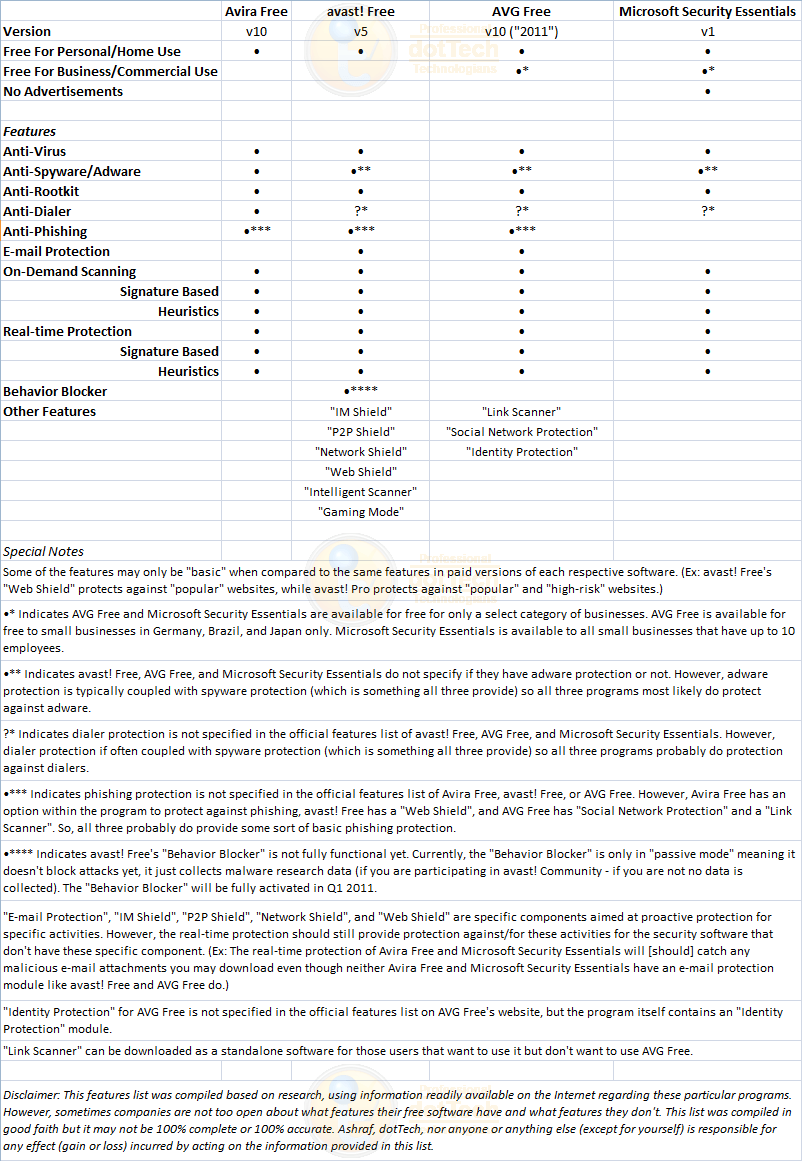
In terms of features, as you can see in the chart above, all four programs provide the necessary fundamental protection. However, it is worth noting that neither of the programs provide full/advanced phishing protection; you will have to cough up money for paid versions to get full/advanced phishing protection. Or, you could just be careful about what links you click and double-check to make sure the website you are at is who it claims to be since phishing success heavily depends on social engineering and user ambivalence.
Furthermore, while all four programs provide the fundamentals, avast! is the most notable one for going "above and beyond" the basics and providing a little extra bang for the buck (or lack there-of). In other words, avast! provides more "extra" features than the other three, although AVG Free also has some nice extras.
Lastly, even though Microsoft Security Essentials is the only one to not prompt users with advertisements it must be noted that the ads in avast! Free are non-intrusive and embedded within the main console window - they are not the popup ads Avira Free is notorious for and AVG Free sometimes displays.
2. Performance Comparison - Detection Rates
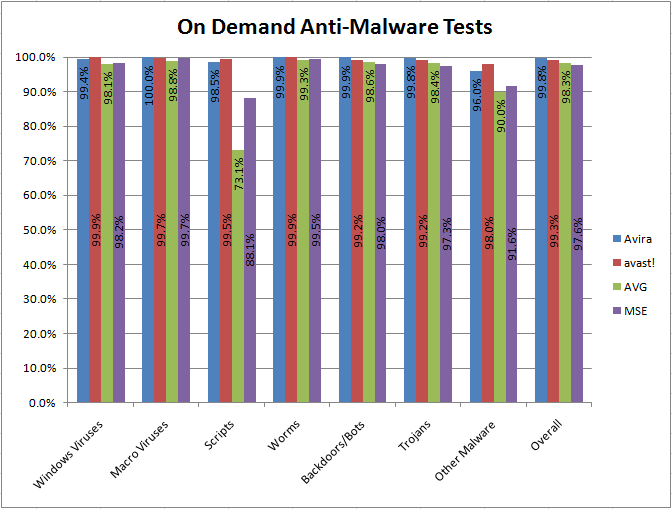
Note :
I did not conduct the tests that the above charts show data from. Both charts are based off data provided in AV-Comparatives.org's August 2010 On-Demand Comparative and May 2010 Retrospective/Proactive Test. AV-Comparatives.org is an authority on security software tests; visit their website to learn about their methodology and read their full tests, which include tests done with other security software. I have attained permission from AV-Comparatives.org to reprint their test results.
When viewing the above test results, keep a few things in mind :
The On-Demand Anti-Malware Tests are tests done on the security software with all their features enabled (with all settings set to the highest possible). The Retrospective/Proactive Anti-Malware Tests are tests done specifically on the security softwares' heuristics capabilities; their capabilities to protect against unknown/new malware that there is no signature for. However, it needs to be mentioned that heuristics is not the only feature that protects against unknown/new malware. Other feature such as behavior blocking also help detect unknown/new malware; but only the heuristics feature (and no other features such as behavior blocking) was tested in the Retrospective/Proactive Anti-Malware Tests.
The tests were conducted 4-7 months ago. In other words, Avira, avast!, AVG, and MSE (Microsoft Security Essentials) may have improved their performance since these tests were conducted. These are the versions of each program used for both of the above tests :
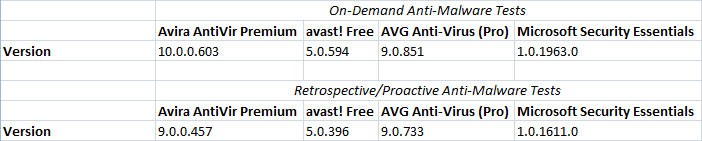
The tests were conducted using the paid versions of Avira and AVG, while the free version of avast! was used and of course Microsoft Security Essentials.
Because of all the above mentioned points,
The performance of each software today may be different than when the tests were conducted.
The performance of the free editions of Avira and AVG may perform slightly different than what is shown above since paid versions for Avira and AVG were used.
However, for the purposes of a simple comparison these test results work just fine because they give general indications, which is what we are looking for.
That being said, the results are a mixed bag. Avira outperforms the other three in on-demand tests but the performance of all four programs is so similar that in real-life usage the protection will be pretty much the same; the difference between protection is minimal and will typically only be felt when conducting benchmarks or tests.
For the retroactive/prospective tests, it is not a surprise that all four programs performed much worse than they did in the on-demand tests simply because detecting unknown/new malware is much harder than detecting malware you have a database signature for. What is a surprise, however, is the program that topped the list: Microsoft Security Essentials. Kudos to Microsoft for creating a program that can detect unknown/new malware relatively well. Another surprise was the fourth place performance of avast!; however it needs to be noted avast!'s behavior blocker is not fully functional yet and was not used in this test; it will surely improve avast!'s detections once it is. (Plus you must keep in mind the earlier point that avast! Free was used whereas Avira Premium and AVG Anti-Virus Pro are used.)
Another worthwhile aspect to consider is the area of false positives. Avira and avast! both had "few" false positives in both on-demand and retrospective/proactive tests; AVG had "many" false positives in on-demand tests and "few" in retrospective/proactive tests; Microsoft Security Essentials had "very few" false positives in on-demand and retrospective/proactive tests. Now, in my experience Avira is very bad at false positives; but I have not used Avira in a while so the false positives problem have been been improved. However, it really isn't Avira's false positive ratings that I want to highlight - it is Microsoft Security Essentials'. For both tests Microsoft Security Essentials had "very few" false positives, which is very impressive. Once again I have to give kudos to Microsoft for this.
3. Speed and Computer Resource Usage
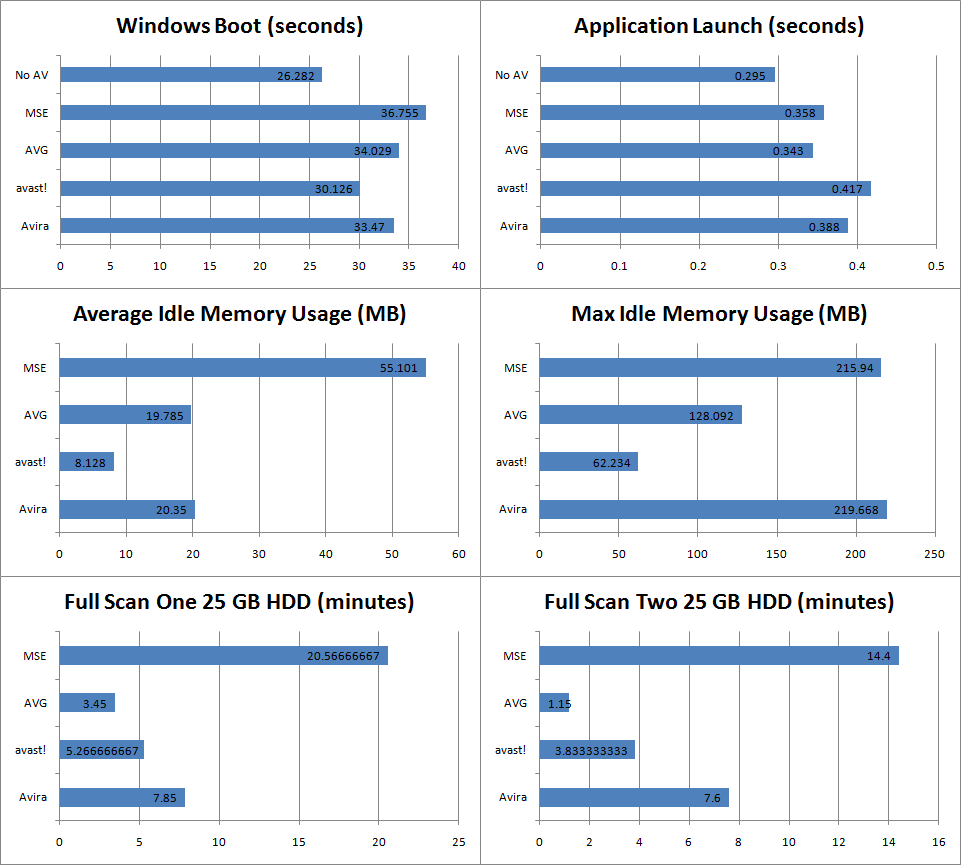
Note :
I did not conduct the tests that the above charts show data from. All six charts are based on data available at Raymond.cc's Lightest Antivirus Test. Visit Raymond's website for information on his methodology, all the tests he conducted, and the results on all the security software he tested. I have attained permission from Raymond.cc to reprint the above test results.
Note :
*Avira Free v10, avast! Free v5, AVG Free v10 ("2011"), and Microsoft Security Essentials v1 were used for the above speed/resource usage tests.
**For all tests shown above, the lower the better.
Generally speaking, it appears that avast! is the most RAM friendly, while AVG conducts the fastest scans. In regards to Windows boot and application launch, the time differences between all four programs account for a minimal amount of time (barely a few seconds) so the differences between the results is negligible. Furthermore, it is interesting to note that while Microsoft Security Essentials performed fairly well in detection rates, it does terrible when it comes to RAM usage and scan times.
4. Final Verdict
While there are some noteworthy aspects - such as Microsoft Security Essential's low false positive count or avast!'s low RAM usage or AVG's fast scans - there is no one "winner" between Microsoft Security Essentials, Avira Free, avast! Free, and AVG Free. To try to determine which one is the "best" is like trying to split hairs; you just can't do it. In real-life situations, all four programs will provide users with excellent protection. What program you use will come down to your specific needs and desires. Are you on a RAM limited computer? avast! Free is the way to go. Do you conduct full scans often? AVG Free may be what you are looking for since it conducts scans quickly. Are you looking for the best detection rates, and don't care about anything else? Avira Free is for you. Want a simple anti-malware program that provides great protection but comes with no bells and whistles? Microsoft Security Essentials beckons you. Do want the security software with the most features? Get avast! Free. Do you social network often and feel you are susceptible to social engineering via social networks? Go with AVG Free. Don't like advertisements? Microsoft Security Essentials is ad-free, while avast! Free's ads are non-intrusive. Hate false positives? Avoid AVG and consider Microsoft Security Essentials. Surf the web a lot, besides your frequent websites? avast! Free's "Web Shield" will provide you the best protection in that area.
I have provided you with the facts; now the choice of Microsoft Security Essentials, Avira Free, avast! Free, or AVG free is in your hands. Whichever one you pick, rest assured all four will serve you well.
5. Download Links
Avira AntiVir Personal (Free Edition)
Supported OS: Windows 2000+
Avira AntiVir Personal homepage [download link]
avast! Free Antivirus
Supported OS: Windows XP+
avast! Free Antivirus homepage [download link]
AVG Anti-Virus Free Edition
Supported OS: Windows 2000+
AVG Anti-Virus Free Edition homepage [download link]
Microsoft Security Essentials
Supported OS: Windows XP and higher
Microsoft Security Essentials homepage
 Similar topics
Similar topics» Microsoft Security Essentials Struggles in New Antivirus Tests
» Microsoft Safety Scanner
» Microsoft's Attack Surface Analyzer Tool
» What is your PC Security Setup?
» Outpost Security Pro
» Microsoft Safety Scanner
» Microsoft's Attack Surface Analyzer Tool
» What is your PC Security Setup?
» Outpost Security Pro
Permissions in this forum:
You cannot reply to topics in this forum|
|
|