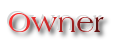Soluto Review - Anti-frustation software
Page 1 of 1
 Soluto Review - Anti-frustation software
Soluto Review - Anti-frustation software

A tiny software startup in Israel is trying to make your PC less frustrating. I got a sneak peek at Soluto last month, before its official unveiling yesterday, and I’ve had a few days to play with their software in advance of this first look.
The idea behind Soluto is to use the experience of thousands (or, ultimately, millions) of PC users to approximate the knowledge that a Windows expert gathers by trial and error. The software—currently in beta and free for the download; runs as a background service that watches your PC as it works, detecting slowdowns and trying to analyze the cause. By comparing those events and possible causes against a database of apps, drivers, and other software (cleverly called the PC Genome), the software can suggest solutions that you can implement with a click or two.
The company’s long-term goals are ambitious, but it’s starting with the simple, manageable task of speeding up overly long boot times. When I installed Soluto on a couple of test PCs running Windows 7, I got to see this process in action. It analyzed the boot process and then divided the software involved in each step of the startup process into three groups, as shown here (click to see the full-size image in its own window):

For each software component in the top two lists, it offered the option to pause the automatic startup process or delay it. Choose the former option and you’ll experience a faster start but pay a (presumably slight) performance penalty later, when you start the program manually. You can also delay the auto-startup, giving you a more responsive system and queuing up the autostart tasks to run later, when the PC is under less stress and you are less likely to be frustrated by the extra background work being performed.
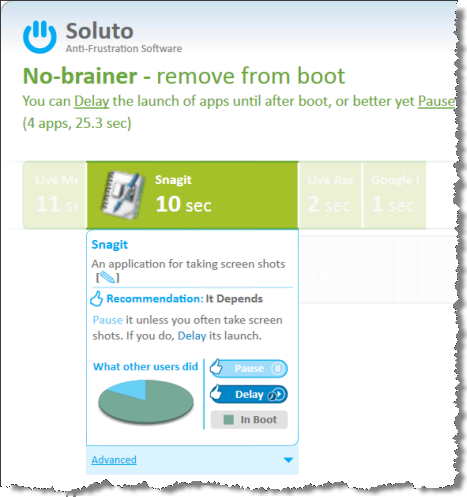
The Good
The amount of options available in Soluto are not abounding, but despite this it still offers delayed startup feature which isn’t seen often enough in software of this kind. Showing boot time for each element is a bright idea as it gives the user immediate information on the heavyweights giving the system a slow start.
The graph with installed software before and after Soluto reached the system is indicative of the evolution of boot time according to the apps added to the system. Also, grouping startup items into sections with different warn level is a good way to prevent users from messing around with the wrong element.
The Bad
The application is in beta stage and, as such, a work in progress. Bugs and issues are still being tracked down and eliminated.
The Truth
Soluto is like a breath of fresh air among startup manager today. Starting with the interface and the way it offers advice about the items loading up with Windows, the application brings innovation in a field that was not expecting anything of this sort.
Original Article
Home Page
Download
 Similar topics
Similar topics» Chromium Web Browser Review
» CrossTalk EVP - software that lets you communicate with spirits!
» Cameyo: A Free Application Virtualization Software
» Defraggler is the best free defragment tool? - Review
» Firefox 4.0 - Review and feature
» CrossTalk EVP - software that lets you communicate with spirits!
» Cameyo: A Free Application Virtualization Software
» Defraggler is the best free defragment tool? - Review
» Firefox 4.0 - Review and feature
Page 1 of 1
Permissions in this forum:
You cannot reply to topics in this forum|
|
|