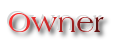Enable Command Prompt Disabled by Administrator
Page 1 of 1
 Enable Command Prompt Disabled by Administrator
Enable Command Prompt Disabled by Administrator

Here I am explaining three ways to enable disabled command prompt. Whenever the command prompt(cmd) is disabled,and when you try to open command prompt you will get a message like
“The command prompt has been disabled by your administrator”
This problem can be easily solve by the folloing method,
First Method - Using the console registry tool
Click Start, Run(Window+R) and type this command exactly as given below
- Code:
REG add HKCU\Software\Policies\Microsoft\Windows\System /v DisableCMD /t REG_DWORD /d 0 /f
Second Method - Edit the registry directly
Open Registry Editor (Regedit) and navigate to:
- Code:
[HKEY_CURRENT_USER\Software\Policies\Microsoft\Windows\System]
In the right-pane, double-click DisableCMD and set it’s data to 0
Third Method - Using Group Policy Editor
Click Start go to Run(Window+R) and type gpedit.msc and click OK to confirm.
Next navigate to User Configuration \ Administrative Templates \ System
Double-click the Prevent access to the command prompt
Page 1 of 1
Permissions in this forum:
You cannot reply to topics in this forum